Connect Knewmart 1080p IP Camera to Synology Surveillance Station

While the Knewmart 1080p cameras support ONVIF it seems Synology Surveillance Station (SSS) doesn't play well with them.
So here's how to get them streaming correctly to SSS and get the PTV functions to work as well!
This guide assumes you've already set up a DHCP reservation for the camera(s). If you haven't added your reservation(s) yet, do that now.
All you need to do when adding the camera(s) to SSS is enter your reserved IP, change the generic ONVIF profile to that of a FOSCAM FI8608W and make sure that the user/pass combo is:
user: admin
pass: admin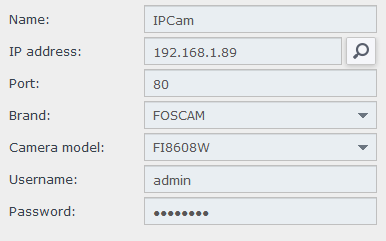
You can now test the connection and save the settings.
Your camera is now streaming to SSS, but not as well as it could. The second to last job is to check your settings and optimise for quality:
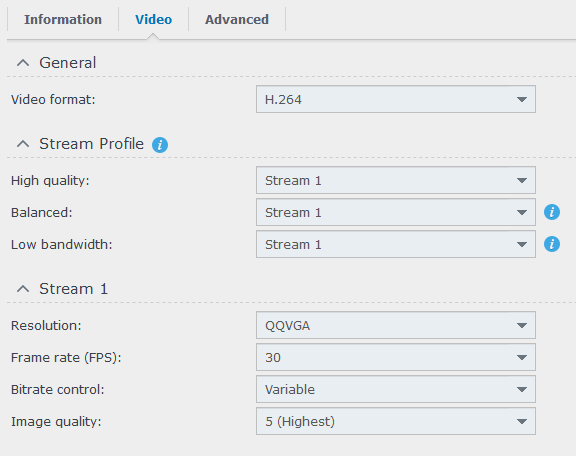
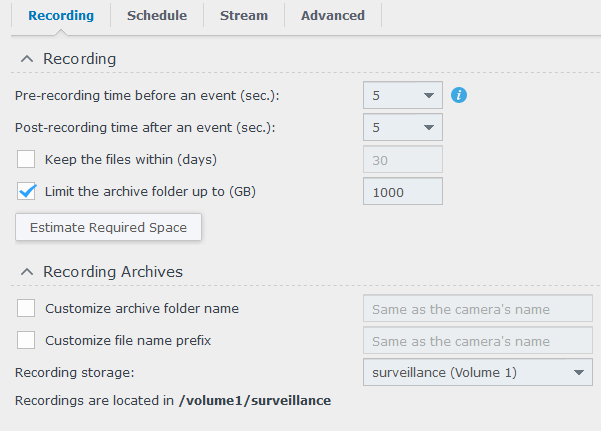
You can now view the cameras in top quality, and control PTZ from SSS!
