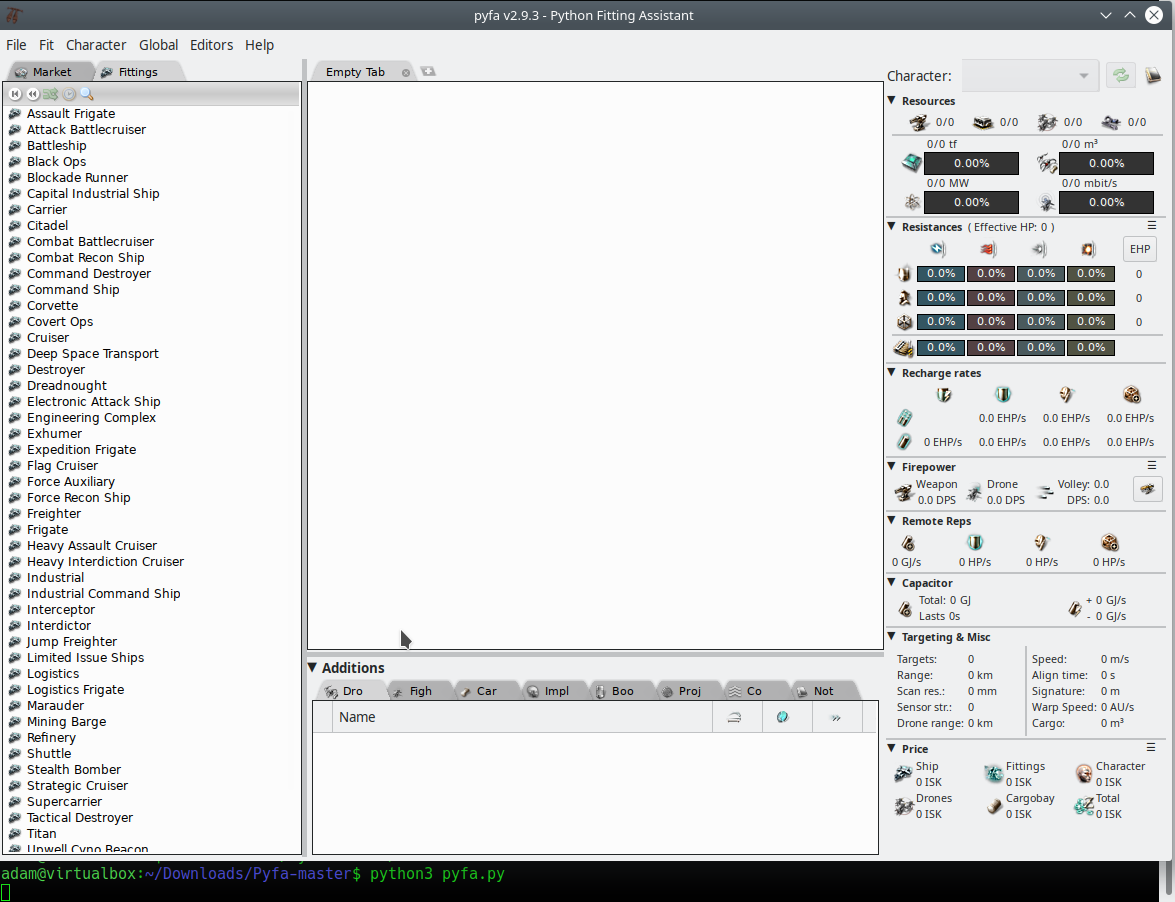How to run Pyfa on Ubuntu 18.04

Pyfa doesn't provide binaries for Linux and the third-parties that were building these for the community are no longer maintaining them. So to get Pyfa up and running quickly on Ubuntu 18.04 you need to do the following:
First grab the latest code from the repo:
https://github.com/pyfa-org/Pyfa
Then make sure you have the requirements:
sudo apt install python3-pip python-wxgtk4.0 python3-wxgtk-webview4.0 libwebkit2gtk-4.0-devNow install the following with pip:
pip3 install --user logbook markdown2 cryptography matplotlib packaging pip python-dateutil sqlalchemy roman wxPythonEverything should now be ready to run!
So we'll change directory to where we downloaded the code and run the program:
(Make sure to change the location path for your username and pyfa version)
cd /home/adam/Downloads/Pyfa-2.9.3/python3 pyfa.py