How to mount an NFS share on LibreElec with a system.d service
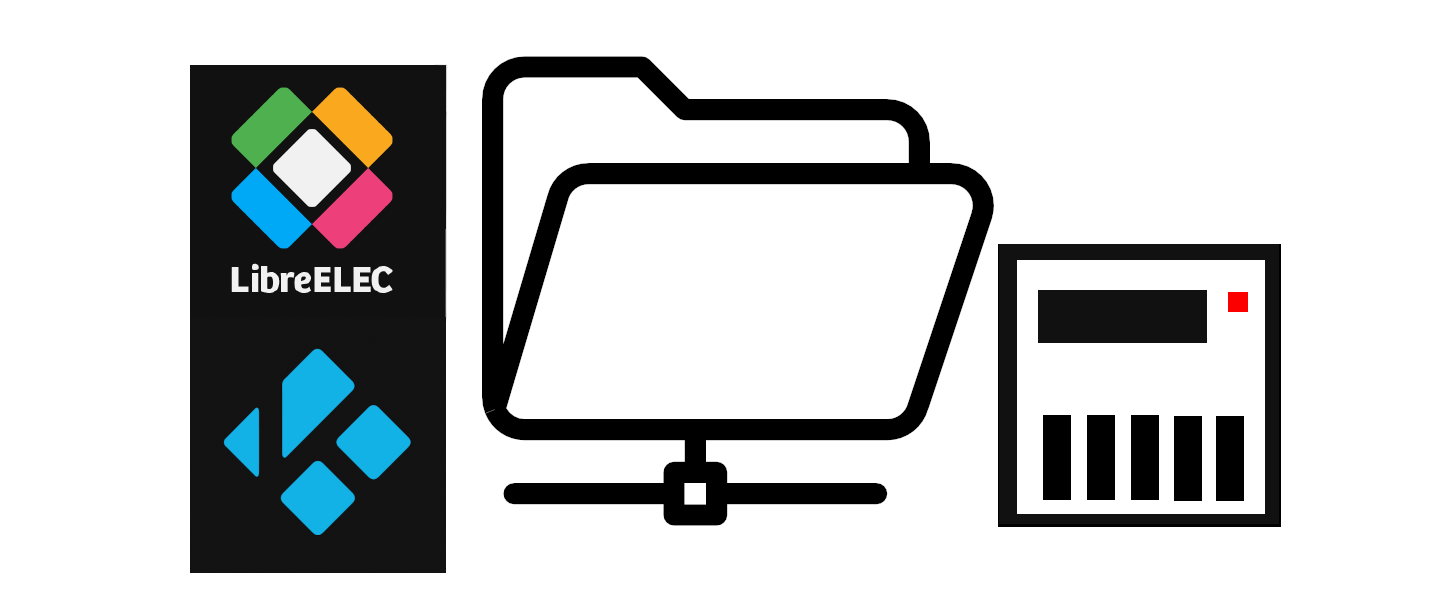
Our first job is to make a directory for our mount.
Typically /mnt is used, but as this is for media we'll use /media this time.
Be careful though, on LibreElec /media is symlinked to /var/media, so to make the 'blackbox' mount location we'll need to issue:
mkdir /var/media/blackboxNow we can create our system.d unit file.
The name should be the full path, but with / replaced by - instead, ending with .mount.
So we'll create:
sudo nano /storage/.config/system.d/var-media-blackbox.mountIn this file we'll define our mount details
[Unit]
Description=media nfs mount
Requires=network-online.service
After=network-online.service
Before=kodi.service
[Mount]
What=192.168.1.250:/volume1/blackbox
Where=/var/media/blackbox
Options=
Type=nfs
[Install]
WantedBy=multi-user.targetIf you have some trouble getting your .mount file to work, check out the great sample files in /storage/.config/system.d/. In our NFS case here particularly look at /storage/.config/system.d/nfs.mount.sample.
Next up is a quick daemon reload so system.d knows about our new mount file.
systemctl daemon-reloadNow we're all set to test out our new mount.
systemctl start var-media-blackbox.mountIf that's working then all that's left to do is enable the service, so it works after reboots as well.
systemctl enable var-media-blackbox.mountThat's all! You can now stream media, or use this as a backup location for your automatic raspberry pi backups!
